The first stable pre-release for MCCC/MC Woohoo 6.4.0 is out for Patreon supporters.
More info can be found to applicable supporters on my Patreon page here.
Mods Folder Health Check
Hey, Simmers, if you have mods by Deaderpool, Turbodriver, Basemental, Weerbesu, KawaiiStacie, or Sacrificial, PLEASE UPDATE THEM, and try your game, before bringing your 3.82 MB LastExceptions to us on Discord, please and thank you.
Sims 4 Island Living Meltdown
Post Patch fallout continues, it’s Buried us this week on Deaderpool’s Discord. It’s getting to the point where I’m wondering how so many players seem to have completely forgotten how to update and troubleshoot, following a patch.
Load up vanilla, NO mods or cc. This is your baseline.
UPDATE ALL YOUR MODS. Every single game changing mod you have, CHECK.
Anything else, if it is not updated or confirmed working with this patch, REMOVE it for testing. Check Simsvip’s list, check back with download pages, read comments where available.
If you would do some of your own testing BEFORE coming to Deaderpool’s discord, we wouldn’t be so swamped still, 4 days after a patch.
PLEASE test vanilla, update what you can, and 50/50 what’s left. We don’t mind to help you fix your issues, but One issue everyone has right now is the need to update your mods and cc.
We’ve had to say the same things so many times it’s unreal. There are about 20 of us on the team, and the server membership is over 21,000 now. Pretty unfair ratio, and it’s burning my team out.
We’re doing our best, but with 24 hours in a day, and so few of us overall, WE ARE TIRED. And the error files just don’t stop coming, and coming, and coming.
We’d really appreciate more “hands on” troubleshooting from each of you. We’d like to get to play OUR game, too. I haven’t opened mine since Tuesday.
Thanks!
EG, for everybody helping other players on Deaderpool’s Discord.
EG brings up many good points here. I hope some people take it to heart.
MC Command Center hotfix 6.3.2 is out!
The hotfix for MCCC for today’s Sims 4 update is now available from my website or from Patreon for free here.
More information about the fixes from this release are covered in detail there. Thanks!
Mod Updates & Translation
Ghost Pets should show up as well now
Added Active Sim to the “Disallow for” Simpicker so you can claim an Object, allow an NPC to use it and disallow yourself again so only this NPC can use it.
Added Addon for the Miscarriage Mod “Add Unborn To Family Tree” which adds Babies to the Family Tree after a Miscarriage. (Pls read the whole Description to know all Infos) A huge Thanks (& Credit) to Deaderpool (MC Command Center Creator) who helped me with the Script Part of this Addon!
Chinese Translation by maru dada for the Vet Clinic LIB
Upcoming Patch Info
Looks like on Tuesday 18th might be the next big (bad) Patch coming for the new EP which gets released on Friday. This big Patch can break a lot of Mods so either wait to patch update your Game or play a new savegame without Mods until all your must have Mods are updated or comfirmed by the creators to be compatible! On SimsVIP. com will be a Mod Overview List for the Patch for sure, so you should check there as well!
Regarding my Mods, i will try to update them as fast as possible so keep an eye on the Updates Tag and check for Mods that need an Update & my final go for those which do not need an Update. Pls don’t ask me when/if i will update a Mod it will not make me Update faster ;) I will let you know when i am done ;)
LMS’s miscarriage mod now has the family tree tracking option, which a lot of people said they were really looking for, so go get it! :)
Mermageddon, 2nd Call (Sims 4)
Heads up, especially if you’re NEW to Sims 4… there will be a big patch this week, likely Tuesday. Mods (and probably some custom content) will be breaking. This is normal. And we on Deaderpool’s Discord know how to deal with it, we’ve been supporting this game there for over two years, now.
Don’t Panic! Come see us instead. PLEASE read #rules_and_guidelines, you will need to know some of the information there, to get the best use out of the server.
Important: You will not SEE most of the server until after you Verify your account.
There has been plenty written already about the value of organizing your Mods folder. Feel free to browse my Tumblr and Patreon pages, I’ve written, or linked to, several posts all about Sims 4 mod/cc maintenance, and in the interest of getting this post out today, I’m not going through all of that again.
Just come to Discord, as long as you play Sims 4 via Origin, we’ll do our best to get you back into your game as soon as possible.

WickedWhims 4.3.5.142a
+18 Warning! Possibly NSFW Content!
MC Command Center Release 6.3.0 is out!
The newest public release for MCCC/MC Woohoo is 6.3.0.
Full change log is here.
Installation instructions can be found here.
Troubleshooting can be found here.
The MCCC Discord server links are below:
Compatibility:
This has been tested to be working with (but does not require) GTW, OR, Get Together, Dine Out, City Life, Vampires, Parenthood, Cats & Dogs, Jungle Adventures, Seasons, Get Famous, Strangeville and the patch released April 19, 2019 - PC 1.51.77.1020 / Mac 1.51.77.1220. It will also work with anything after that Sims 4 update unless otherwise specified on Tumblr/Patreon posts I make after the update. Earlier Sims 4 versions may not be compatible so we often do not support anything below the specified version here!
Download Here:
MC Woohoo - Version 6.3.0 (optional if MC Woohoo features are wanted)
All Translations available for 6.3.0 currently include:
- German - Thanks, Bonxie!
Polish - Thanks, OnlyBroken! Russian - Thanks, KuriXarya! French - Thanks, Milko Uchiha! Chinese - Thanks, Egureh!
Italian - Thanks, RoryCraft! Danish - Thanks, Miasimmer! Portuguese - Thanks, Bichon2057!
- MCCCRelease
- 1 month ago 1,217 notes
- Facebook Twitter Google+
April 19th Sims 4 Update and MCCC
No additional updates should be needed with today’s Sims 4 update. If something broke MCCC’s strings again in this patch, it would break Sims 4 strings themselves so I think it’s pretty safe.
Just to reiterate, if MCCC isn’t showing-up in your game, you most likely did not follow the directions for updating correctly and did something like delete all the mod files.
Otherwise, you should always read the installation and troubleshooting documentation on my website and, finally, you can visit our Discord server for additional support.
Post 1.51.75 Patch Recovery
If you patched your Sims 4 game to 1.51.75 you’ve probably noticed some new weird things from your mods and custom content, primarily missing strings.
Sacrificial’s mods, and any Career/school mods, should all be removed, and at best, tested back in.
MCCC 6.2.0 Only needed updates to the Package files, the ts4scripts are still fine, as far as we know.
Deaderpool uploaded JUST the MCCC and MC-Woohoo package files to a Patreon post, but that’s confused so many people, who removed EVERYTHING, rather than ONLY the package(s), we’ve started recommending redownloading 6.2.0 from its post, to update. Either way will work, as long as you follow Deaderpool’s instructions exactly.
The picture on the Installation page for MCCC refers to 1.50.67’s version of 6.2.0. The picture below is how the files should look now, once you’ve updated your game to 1.51.75 and also refreshed your MCCC files.
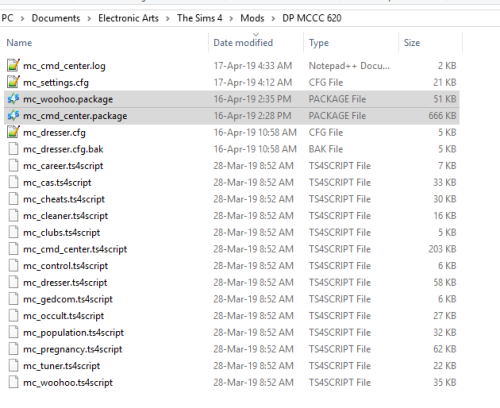
For the most up to date news on other mods, be sure to check out SimsVIP’s list. Pay attention to the tabs, there’s more info here than just the front page.
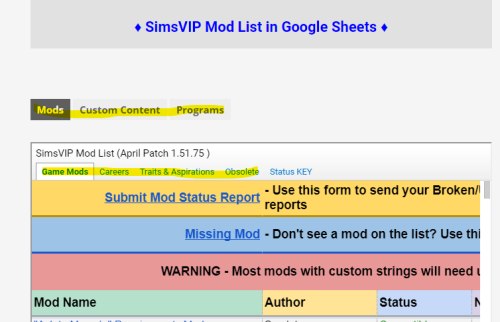
To report (or look for) issues from the game itself, you can’t beat AHQ, EA Answers. PLEASE visit this site, and look through it. "Me Too“ any post for something you have seen happen in your own game.
For MCCC or other Sims related chat support, come to Deaderpool’s discord, and Verify, if you haven’t already.
As long as you play via Origin, we’ll do what we can to help you dig out from any patch fallout you’re experiencing.
Last Call for Patch Prep!! (Sims 4)
Tuesday (April 16) is the day!! Are you ready?
If you don’t plan to patch right away, be sure to disable Automatic Updates in Origin, and take the launcher Offline well before patch time. Don’t worry, the Support Team on Deaderpool’s Discord will still support 1.50 for a few days, to give Creators time to bring mods and custom content up to the new code changes.
If you’re adventurous, load up post patch with all your mods and cc in to see what explodes first, if anything. Come see us, we’ll be doing a good bit of that crazy stuff, error-chasing, on Discord, too.
If you want to play it safer…
- Move your Mods folder to your desktop. Copy your saves folder to your desktop. Delete the localthumbcache. package and any “last *.txt” files in Sims 4. Patch. Repair. Load your game. Look around vanilla for a bit, see what’s changed. Check the patch notes to see what EA touched.
It MAY be safe to test your Objects/CAS CC back in, but, I would wait on adding Script and Gamechanger mods, for news on updates.
Come to Discord, we’ll have reports coming in on what’s broken, and what’s fixed.
Finally, I’d like to make a personal request…
PLEASE do not add to Creators’ workloads by asking when their updates will be posted. I guarantee, 100% across the board, the answer will be, “When I am finished.” Which will likely happen sooner, with less background chatter.
Be patient, remember, our mods and custom content are worth waiting for!!

(graphic credit: Bonxie)
Good Luck, and Happy Simming!
Sims 4 Patch Incoming, Are You Ready?
It’s been a while since the last Sims 4 patch, and the next one (April 16) is bringing several bug fixes, and enough other new “things” that I’m expecting players to see some mod and custom content breakage.
Be prepared to remove your mods and cc when patching, and test it back into your Mods folder.
There will not be a MCCC 6.3.0 prerelease posted until after the patch. If you use MC Command Center and your Sims game version is 1.50.67 (which all players using Origin should now have), You should now be using MCCC 6.2.0 public.
How does your Mods folder look? We’re huge fans of organized folders on Deaderpool’s Discord, it really does make testing for issues Much Easier.
If you’re looking at 44,000 loose files right now and thinking “OMG!!”… don’t panic, just start small.
First, make sure each of your Script Mods are in their own folder in the Mods folder, like /Mods/MCCC. Script mods won’t work any “deeper” inside the Mods folder than the first level. Keep a mod’s files together, unless you are specifically instructed by its creator to NOT do that.
Always read any installation instructions for any mod or custom content you download.
Make 3 new folders in /Mods, CAS, Build Buy, and Game Changers.
If you’re having errors or crashes or other problems, it may be a good idea to sort by Date, and consider removing older files for testing back in, later. It’s definitely worth checking any script or game changing mod to be sure you have the most up to date version, AND that it still works with the 1.50.67 patch.
Sort your files by name, chances are good you’ll find a lot of similar files grouped together that way. Keep an eye out for duplicate files, some creators do release renamed versions. It’s always a good idea to delete old before adding new, to keep this kind of conflict from happening.
Start with just the main 3 folders, and as you run into a block of files you recognize, drop them into the right folder. If you already have your script mods in folders, and you focus on dumping your CAS and Build Buy CC into those two folders, what you have left over will most likely be your smaller game changing package mods. (Personally, I would consider traits as game changers, not CAS CC, because they break differently, and more often.)
This would be a good time to investigate Sims4Studio. Make sure you have the newest, and run the batch fixes one more time before the next patch, so you’re heading into it with your CC in the best possible shape.
Do NOT batch fix your Default Replacements, or any lash/no-lash mods. This will break those files. (Backups will be in your Sims4Studio folder in Documents, or, you can redownload new files from the creators.)
If you’re interested in a more detailed organization structure, I recommend checking out this post. Athena has a Mac, but the basic ideas are the same for Windows. If you’re on a Mac, check out her Sims 4 Mac Discord, too!
As always, if you need help with your Sims 4 game, and you use Origin to play, come see us on Deaderpool’s Discord. Tuesday will be an interesting day, bring your popcorn, even if you don’t have any errors for us to look at.
Also, we’ve added bots, and now have a verify process on the server. Here’s how that works. Please read the #rules_and_guidelines channel, there’s a list of server channels defined, and a lot of other useful information there.
Installing MCCC for Sims 4
I thought I’d take some time and walk you through installing MC Command Center into your Sims 4 game.
Verify that your game is up to date, check the GameVersion. txt file in your /Sims 4 folder.
Check the Compatibility Requirements on the download page or post for MCCC, to ensure you have the version that will work with your game.
Links to MCCC are always available on any of these 3 pages:
No matter which site you download from, the process is the same.
Click the zip file link to download the zip, or both zips, if you want mc_woohoo’s functionality in your game. I leave my zips in the Downloads folder, personally.
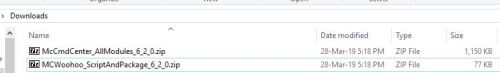
These next two pictures show what you’re looking for, the Package and ts4script files inside the zip archives.
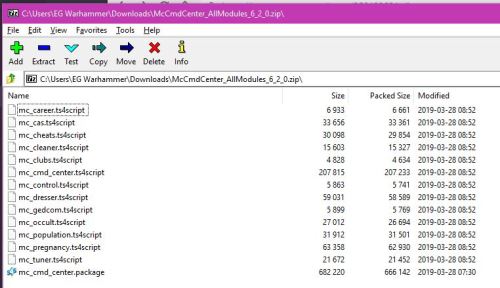
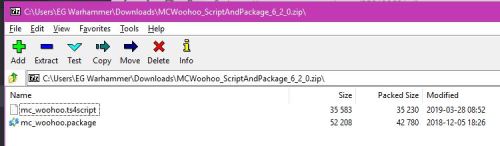
If this is your first time installing MC Command Center, create a new folder in your Documents > Electronic Arts > The Sims 4 > Mods folder for MCCC.
Adding all of the files from the above two pictures will give you everything shown BELOW the highlighted line, in the next screenshot.
Successfully running the game and having MCCC load properly will generate both the mc_settings. cfg file and the log (text) file.
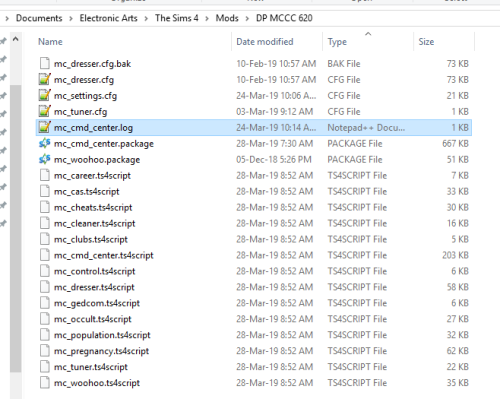
If this is NOT your first time, and you are updating MCCC from an earlier version, the trick to remember is to ONLY delete ALL of the packages and ts4scripts. You want to KEEP the config (.cfg) files, to preserve your settings. The log is optional, I keep mine, but you can delete it if you want. The mod will create the file again when it runs.
In addition to the mc_settings. cfg file, you may also have
- a Mc_dresser. cfg file (if you have saved any outfits, or whitelisted or blacklisted any items in game with MCCC) a Mc_dresser. cfg. bak file (if you have added/removed anything from your dresser settings file) a Mc_tuner. cfg file (if you have used MCCC’s Autoscan to disable any interactions)
If you have not done any of that, do not worry about these files.
Ready to test? If your MCCC folder matches mine above, load your game. If you see this when you load a live lot for the first time, everything’s fine, and you should go play!!
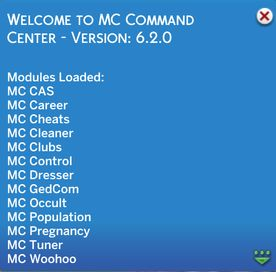
If you do not see the above notification when you load up, Deaderpool’s Troubleshooting page can help you get going. Read and follow that, and if you still need help, come see us on Discord.
MC Command Center Release 6.2.0 is out!
The newest public release for MCCC/MC Woohoo is 6.2.0.
Full change log is here.
Installation instructions can be found here.
Troubleshooting can be found here.
The MCCC Discord server links are below:
Compatibility:
This has been tested to be working with (but does not require) GTW, OR, Get Together, Dine Out, City Life, Vampires, Parenthood, Cats & Dogs, Jungle Adventures, Seasons, Get Famous and the patch released February 21, 2019 - PC 1.50.67.1020 / Mac 1.50.67.1220. It will also work with anything after that Sims 4 update unless otherwise specified on Tumblr/Patreon posts I make after the update. Earlier Sims 4 versions may not be compatible so we often do not support anything below the specified version here!
Download Here:
MC Woohoo - Version 6.2.0 (optional if MC Woohoo features are wanted)
All Translations available for 6.2.0 currently include:
- German - Thanks, Bonxie!
Polish - Thanks, OnlyBroken! Russian - Thanks, KuriXarya! Chinese - Thanks, Egureh!
Portuguese - Thanks, Bichon2057!
French - Thanks, Athena!
Swedish - Thanks, Bloudwedd!
- MCCCRelease
- 3 months ago 1,181 notes
- Facebook Twitter Google+
It Takes a Village
Since I first started playing Sims 4, at launch (Sept 2014), I have always said, it takes a village to play this game. Whether on official forms, or MTS, or Discord… I have always believed our community as a whole is more than the sum of its parts. I still do.
But I have to say, for me personally, trying to help people play this game has not always been a bed of roses. Some days are harder than others.
I have been shocked, more than once, by the actions of people I believed in, people I thought had the sense to make better choices. I have lost “friends” over this game, and I have been fooled by snakes, too. I have been reminded that trust can lead to pain. 2018 was one of the most difficult years I’ve ever had.
I survived, though.
I spent a lot of that time thinking about a lot of things, including my place in the Sims Community. I’ve decided I’m done with letting other people define who I am. The place I have decided to (re)claim for myself is one I’ve actually had, more or less, for about 3 years now, as Deaderpool’s right-hand woman.
If you visit Deaderpool’s Discord, you MIGHT see Deaderpool, and you MIGHT see itsug, but unless I’m asleep, you’re LIKELY to see me, somewhere, probably in one of the support channels. I work my ass off just about every day, trying to help players, and to provide a positive experience on Deaderpool’s Discord, for any of our 14,000+ members who decide to stop in.
I wrote what’s in the rules and guidelines channel, and I’ve tried to keep it simple. Itsug and I have always picked the people on the Support Team, which was my idea to create, not long after he finished building the server for Deaderpool. I knew we’d need help, and this was even before the lastException notifications were added to MCCC.
The Team has helped Deaderpool add new sections to his website. We’ve created videos, text files, interactive wizards, google docs, a collection of 50/50 documents translated into several languages on Tumblr, and many other tools, for any number of Sims 4 game or mods/cc related issues.
I am very proud of everything we’ve accomplished on Deaderpool’s Discord. We’ve started from most of us knowing very little about Discord, and we’ve built a one-mod, five-channel server up into a place with something for most Simmers to find interesting.
Come see for yourself what we have to offer. You might just like us enough to decide to stick around.
I can never say enough good things about our team. Cheers! ;)

Отправить комментарий